Terminating bgp with apipa blocks on firewalls - Avoid at all times -
The problem
[Day 1]
Today i got lost in sophos firewalls internal routing and nat labyrinths, what i was trying to do was a simple LDAP integration to a server ath the end of a vpn tunnel. For interoperability reasons with AWS networks, we did used the famous "APIPA" block ip addresses on our bgp neigborship design.
But, there is catch !
There is always a catch and sometimes a group of catches. Windows server machines won't route or process apipa address ranges. Блять right ? Anyway my options were clear
- Change the addressing on ipsec links
- Snat the connections getting out of the firewall
Here is the topology i was dealing with.
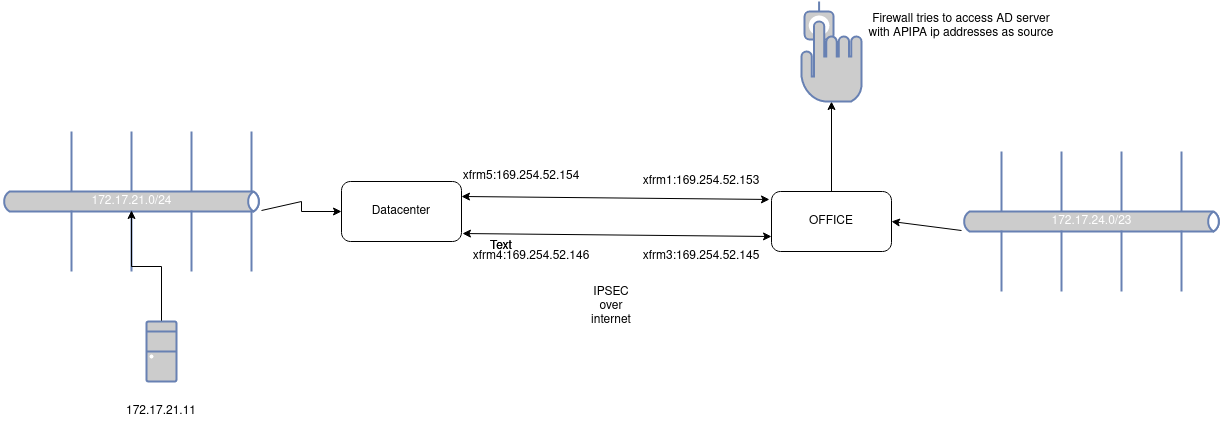
i got close
I thought that amazon must have a sound reason to use these blocks on their integrations. I am sure they never thought the apipa addresses were going to be used as source addresses on production links, or the CPE's might have limitations too.
I know that Fortigates have the option to specify source addresses for control plane operations however sophos doesn't have them. _insert sad emoji here _
there is one
Ok, i can always use the snat option right ? So i went with option 2 on my list.
And after two hours mangling with it i gave up and created a case, which got the required attention immediately from sophos, since the traffic is generated from firewall itself, a special snat entry was not going to be processed as i expect.
Apparently Postrouting operations weren't processed on control plane chains, and i really don't wanted to go with option 2 so a very capable and gentle guy from sophos tried helped me however we couldn't got the golden ticket today !
I did spent 3 hours working on this case learned many things about how kernel processes encrypted packets and found out good documents about how packets traverse when they are using xfrm framework. i am going to add the things i read at #further reading section below.
And will update this page on next update i get.
Further Reading
How to use snat with xfrm if had a vyos
This image from the post above displays the packet flow mech on linux.
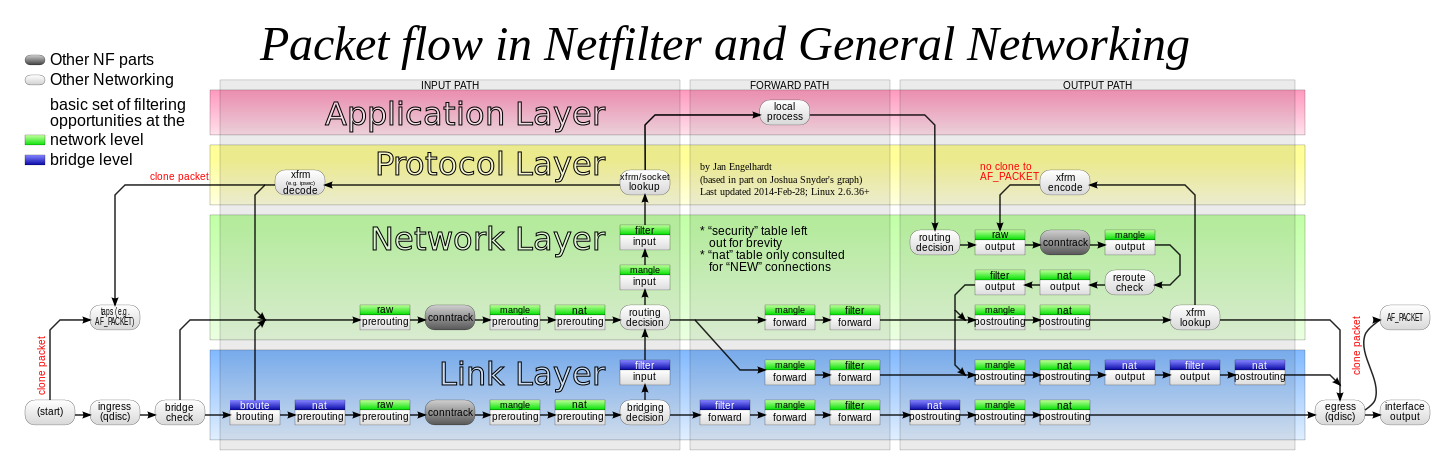
Strongswan xfrm implementation
The solution
[day 5]
Apparently, there is a special section to add nat entries for "System Generated Traffic", and it is only accessible to command line interface. To do that you have to access the firewall through console using ssh and go to advanced menu as shown below.
Then you will have to type
cish
then you'll have to add a nat entry as shown below
set advanced-firewall sys-traffic-nat add destination 172.17.21.11 netmask 255.255.255.255 snatip 172.17.24.1
[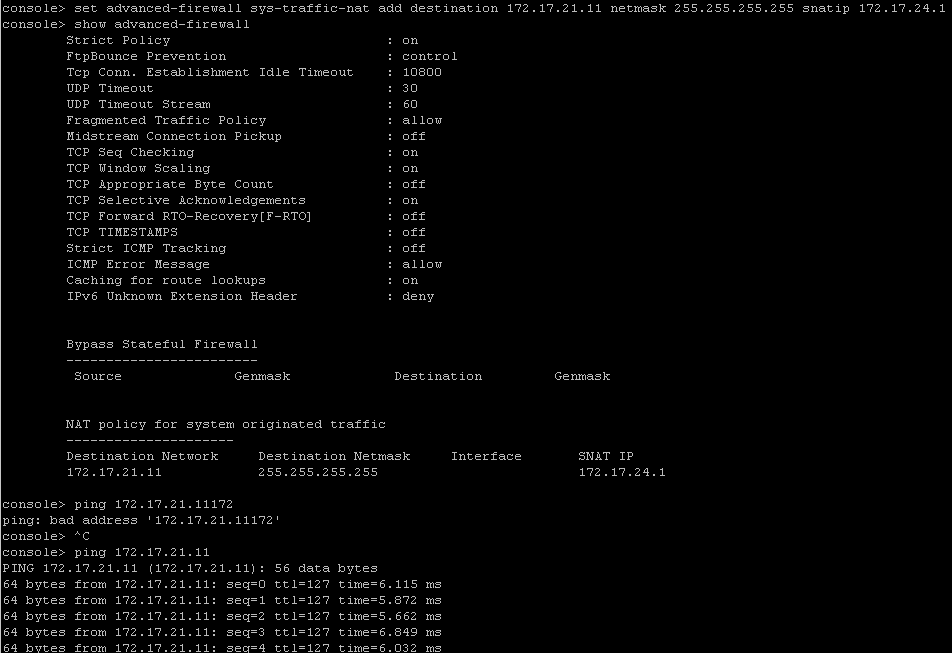 ](https://books.netdev.com.tr/uploads/images/gallery/2022-12/image-1672316296662.png)
](https://books.netdev.com.tr/uploads/images/gallery/2022-12/image-1672316296662.png)
After you ping the destination or check the firewall you will see that the traffic is natted.

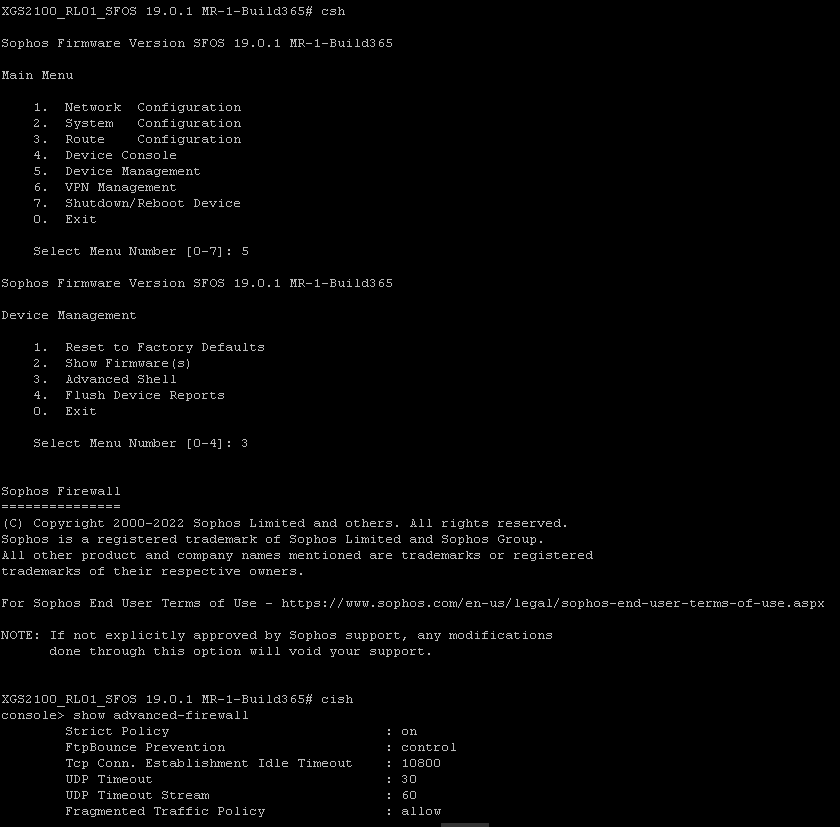
No comments to display
No comments to display