Bgp Evpn vxlan Case Documentation
This is a lab to test your bgp/evpn/vxlan skills, You have 15 business days to finish this.
The case will be reviewed at a remote meeting session upon your declaration about golden tickets. No manual config is allowed, everything should be deployed using ansible-playbooks
You can access the lab at:
http://gns3.eclit.cloud:3080
You have to inform Eclit network team using e-mail opr-network@eclit.com before you start working, lab will be ready approximately 30 minuters after receving a confirmation e-mail from eclit.
There are other labs available, you will use the one with the name "your_name_network_case_eclit"
Facts
-
Accessing the jump and monitor,
Warning !!! Internet facing instances, please do not forget to change password of ubuntu user
Jump server: ssh: gns3.eclit.cloud:2222 user pass ubuntu:ubuntu https: gns3.eclit.cloud:2443 http: gns3.eclit.cloud:2080 Monitor : ssh: gns3.eclit.cloud:3222 user pass ubuntu:ubuntu https: gns3.eclit.cloud:3443 http: gns3.eclit.cloud:3080 Monitor management ip address : 192.168.10.250 -
All ports except the managements ones are shut, be carefull, you can loop and loose the lab access
-
Network devices addressing
- Spine management address : 192.168.10.11 - Leaf-1 management address : 192.168.10.21 - Leaf-2 management address : 192.168.10.22 - Leaf-3 management address : 192.168.10.23 - Leaf-4 management address : 192.168.10.24 -
Leaf pairs are paired with dual links
-
switch username, password : admin:admin
-
Lab switches are Model Arista 4.26.0F vm instances
-
Ansible galaxy collection for arista documentation https://galaxy.ansible.com/ui/repo/published/arista/eos/
-
installation ansible-galaxy collection install arista.eos
Scenario
You will need to deliver the requirements listed below
- Create a public github repository and by using branches develop the following task entries/features
- Create a README.MD file with your details and some explanation about this lab
- Push
Using ansible playbooks:
-
branch clos: Define a bgp/evpn clos topology
you are free to chose between unnumbered/static addressing
-
branch mlag: Define MLAG/ESI.
you are free to chose static or dynamic configuration and opting between ESI/MLAG
-
branch vlan: Define a vlan
-
branch userports: set ethernet1 ports as access members of defined vlan
-
branch telemetry: set monitoring details, credentials, descriptions
Monitoring:
- Create a monitoring solution for this structure on jump server. Snmp is good, other solutions are preferred.
Golden tickets:
- vcs machines should be able to ping each other on same vlan between racks.
- A monitoring solution, it must update the operator about thresolds and outages. These updates must happen less than a minute when any sensor triggers.
- A solution brief, one pager.

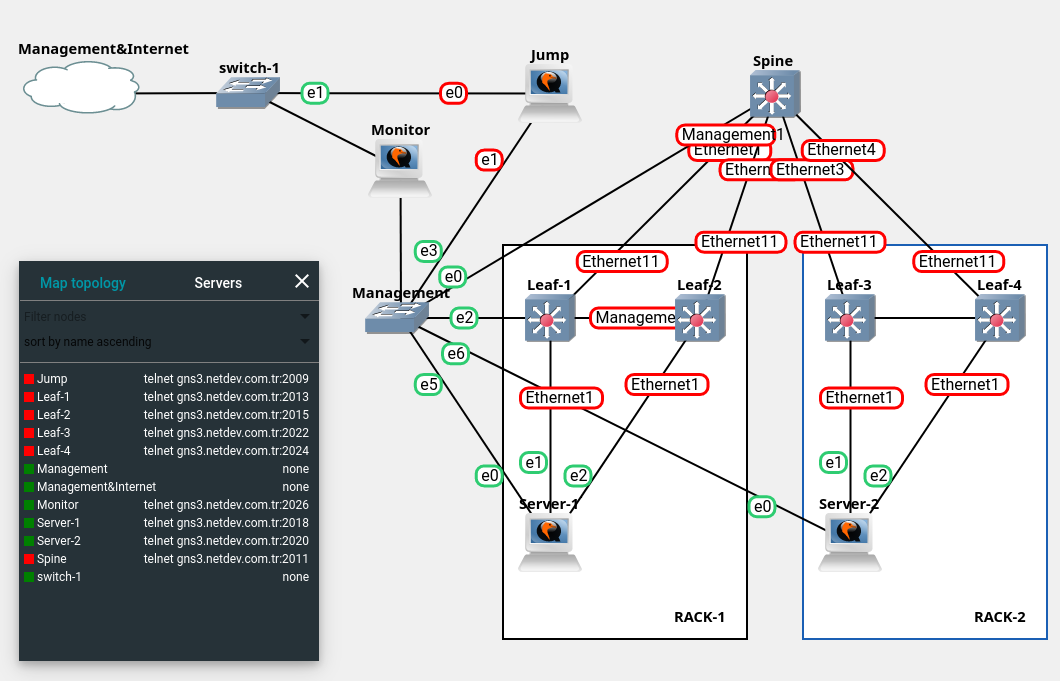
No comments to display
No comments to display