A-VCS
What is A-VCS
It is the acronym of ACOS Virtual Chassis Systems.
It is a special process created to manage many ACOS devices from a single-point view however it is not the only use case. It also synchronizes ;
- Configurations
- Certificates
- Keys
- Aflex Policies
- Black/Whit lists
- Code/Firmware versions.
You must always remeber that l2 level configurations like ethernet LAG interfaces vlan tags vlan names is not in sync process. We'll get to reason of this later
Remember, A-vcs does not do anything about live traffic, configuration only !
Prequisites
- A-vcs is a multicast helped operation so all devices must be in same L2 domain
- VCS Can operate between different geographic regions so it is not delay bound to a threshold
- As told before avcs candidate's must have the same version of ACOS on same partition's. You can't run same ACOS version on Differen partitions
- Vrrp-a will be enabled when using A-vcs, if you ever need to create a a-vcs cluster on a L2 domain that also has another a-vcs cluster be sure to check machine mnd cluster ids first
- A Floating ip is used to manage the devices. You will have to use an additional ip addres when you choose to use A-vcs
Master / Slave / Election
- Master device is the one with expensive a-vcs cost , others are called vBlades not slaves. So if you have 3 devices with same vcs cost or cost unconfigured, vcs id decides whichever is going to be the master.
- The bigger a-vcs cost wins the election regardless of device id
- If by some reason you have same cost on v-blades, the one with smaller a-vcs id will become master in case of losing master.
- Vblades are subscribers, master sends heartbeats to vblades, if by some reason this heartbeat can't reach vblades, the election begins.
We'll do a demo of this later in the training.
You will see all the devices in config context with their respective machine id's you will configure later in this training.
You can login to vblades without going thorugh floating ip however all the changes will be forced to done through floating ip
You can use Management port only to create a a-vcs cluster. Any l2 implementation will continue to work.
Split Brain on more than 2 device clusters
This is a dangerous situation. If by some reason the devices decide to become masters at same time any traffic processing will create network problems. So at all times the necessary precautions must be taken like
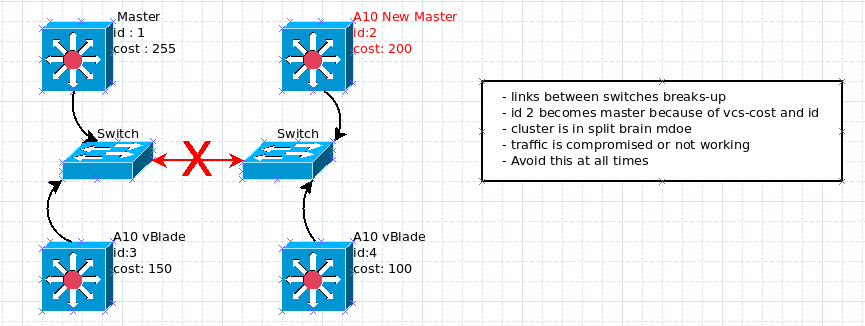
- having a mesh connected a-vcs link configuration
- Minimum device count
Initial config of a-vcs
On the master device
-
Enable the vrrp to start configuring vcs we have to enable vrrp-a first
ACOS# configure ACOS(config)# vrrp-a common ACOS(config-common)# set-id 1 ACOS(config-common)# device-id 1 ACOS(config-common)# enable ACOS-Active(config-common)# exit ACOS-Active(config)# -
Enable a-vcs
ACOS-Active(config)# vcs enable ACOS-Active(config:1)# -
configure the floating ip address
ACOS(config:1)# vcs floating-ip 192.168.16.10 /24 -
Configure a-vcs with masters parameters After the confgiuration commands typed in, you'll need to do vcs reload to start a-vcs formation process.
ACOS(config:1)# vcs device 1 ACOS(config:1-device:1)# interfaces management ACOS(config:1-device:1)# priority 225 ACOS(config:1-device:1)# enable ACOS(config:1-device:1)# exit ACOS(config:1)# vcs reload
adding second device to cluster
On first blade
adding third device to cluster
On second blade
adding fourth device to cluster
On third blade
forced a-vcs master commands
Force vBlade-1 to become master

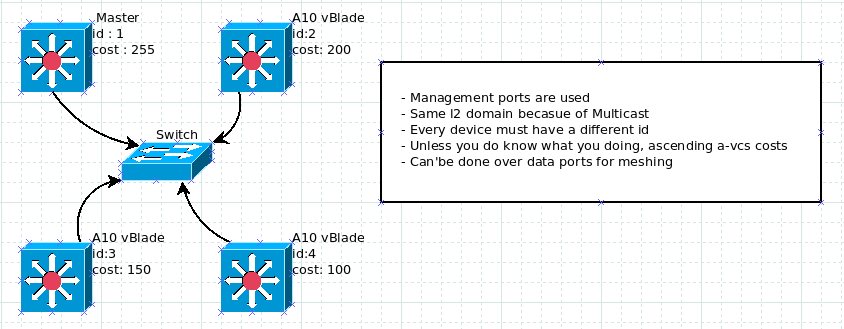
No comments to display
No comments to display